|
|
|
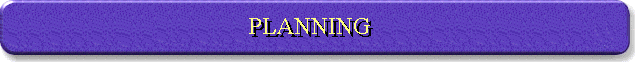
Annual planning example
It is required to make the preliminary annual plan (of manufacture) for two product groups, make the forecast of marginal income and compare it with the fixed costs line. The group consists of two goods. In order to use CVP OPTIMIZER, Managers need to divide operating costs in to two categories. Variable expenses are those cost that vary with changes in sales volume. Fixed cost are those cost that remain constant with changes in sales volume. Quite often we run into expenses that are of a mixed nature; in this case managers needs to breakout the cost, as best they can, into its fixed and variable components.
1. It is necessary to make the preliminary forecast of demand for chosen goods (make the characteristic " price - demand "). The characteristic, as a rule, cannot be exact. It is necessary to enter borders of a variation of demand with the specified price for one, two and more prices.
2. Prepare the data about variable and fixed costs for each unit. It is better to include the variable costs data in the field "Cost". Prepare the data for Inventory Control (if it is required).
3. Start CVP optimizer.
1 variant: enter the first group data in the CVP optimizer form directly. Check the data for each goods item with the "Item properties" option (menu Tools). Save the data with the SaveAs option (menu File). Use the same way for the second group. For example see the "Product Group 1".
Remember, that the input data for demand and prices is given in a multiline mode. Data is given in a single line ("Price-Demand" point) or in several lines ("Price-Demand" table) with the same "Code" value. But the data about names , costs and inventory control data is given in a singleline mode (all data is in last nonblank line or in single line with the same "Code" value). The key for all data is the field "Code". Values Cost, Price, Order_Cost, Storage_Cost are measured in the same currency, Demand in units, Delivery_Delay in shares from considered length of time (for example the value Delivery_Delay = 0.1 for the annual plan means 0.1 year or 36 days).
2 variant: use the external data (for example Excel file). In the menu File choose New option and enter the data for the first or second group. For example see the "Product Group 2"
4. Use the "Group Estimation" option (menu Tools) to make a general plan (more than one goods group or data source). Compare this graph with the fixed costs line ("real" CVP analysis). Choose the graph point with appropriate expenses value (by default it is the point with the greatest possible income). Choose the button on the line Parameters to show the plan of variable expenses for all groups. To print the plan use the Crystal Reports option in File menu.
5. To make the plan for each group use the Consolidated Properties option (Tools menu). Choose the graph point with appropriate (see the general plan line for this group) expenses value (by default it is the point with the greatest possible income for this group). Choose the button on the line Parameters to show all plan results for the graph point. To print the plan use the Crystal Reports option in File menu.